Theocratic
[WTLibrary] Wineskin on High Sierra
Due to the new Mac operating system update (High Sierra), Wineskin stopped working, but fortunately the Wineskin community has found a first solution to run all Wrappers applications (in our case WTLibrary) and Windows with Wineskin on High Sierra.
[WTLibrary] Wineskin on
Due to the new Mac operating system update (High Sierra), Wineskin stopped working, but fortunately the Wineskin community has found a first solution to run all Wrappers applications (in our case WTLibrary) and Windows with Wineskin on High Sierra.
Step by step guide
Now I show you how to run WTLibrary 2016 on High Sierra.
Right-click the WT Library file from the Applications folder. And you open a menu and choose Show package contents and click on Wineskin.
From the menu click on Set Screen Options and deselect on Auto Detect GPU and Use Direct3D Boost and click on Done.
Now click on Advanced / Tools / Winetricks and click on Update Winetricks and write at the top of the search Video. In the results click on Setting and select the second line and at the end click on Update Winetricks and on Close.
Now you can do the installation by following the Watchtower Library 2016 guide on Mac.
In this video you can see the solution to make Wineskin work again in the High Sierra:
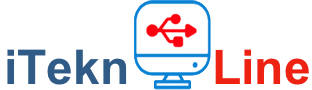
-

 Apple6 anni ago
Apple6 anni ago[Mac] Come trascrivere in testo da una registrazione Audio
-

 Apple7 anni ago
Apple7 anni ago[MAME Mac] Come giocare i retrogames con OpenEmu
-

 Mac7 anni ago
Mac7 anni agoCome Fare – [Windows – Mac] Come trascrivere in automatico in testo da una registrazione Audio/Video.
-

 Guide8 anni ago
Guide8 anni agoCome Fare – Stampante virtuale PDF Mac (Wineskin)
-

 Guide7 anni ago
Guide7 anni ago[Come fare – Windows] Estrarre Sottotitoli MP4 in TXT
-

 Guide8 anni ago
Guide8 anni agoCome Fare – Watchtower Library 2016 su Mac
-

 App8 anni ago
App8 anni agoCome Fare – [Shortcuts] Estrarre audio da un Video su iPhone
-

 Mac6 anni ago
Mac6 anni ago[AMIGA 500] Emulatore FS-UAE per giocare su Mac











